html-utils-package
Make HTML5 easier and less time-consuming with this Espanso package!
Installation
Make sure you have already installed Espanso first.
espanso install html-utils-package
That's all. You can start using the package. Open your favorite editor and type ::docskel to test!
Preview
You can choose between all of them from the Search-bar:
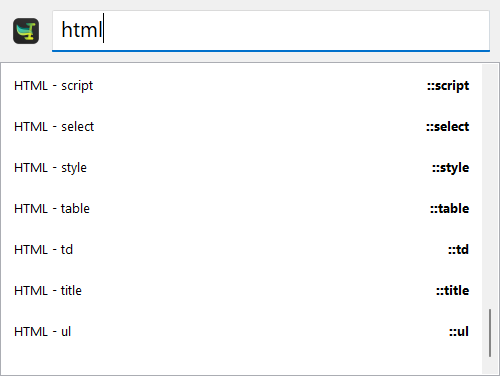
Triggers
Here you can see some of them:
| Trigger | Result |
|---|---|
::docskel |
Generates an empty document with utf-8 and viewport headers (unindented) |
::doctype |
<!DOCTYPE html> |
::meta-charset |
<meta charset=""> |
::meta-utf-8 |
<meta charset="UTF-8"> |
::meta-viewport |
<meta name="viewport" content="width=device-width, initial-scale=1"> |
::meta-author |
<meta name="author" content=""> |
::meta-desc |
<meta name="description" content=""> |
::meta-keywords |
<meta name="keywords" content=""> |
::title |
<title></title> |
::div |
<div></div> |
::html |
<html></html> |
::head |
<head></head> |
::body |
<body></body> |
::a |
<a href=""></a> |
::br |
<br> |
::button |
<button type="button"></button> |
::style |
<style></style> |
::css |
<link rel="stylesheet" type="text/css" href=""> |
::script |
<script></script> |
::js |
<script type="text/javascript" src=""></script> |
::form |
<form action="" method=""></form> |
::label |
<label for=""></label> |
::input-submit |
<input type="submit" value=""> |
::input-text |
<input type="text" name="" id=""> |
::input-password |
<input type="password" name="" id=""> |
::input-radio |
<input type="radio" name="" id="" value=""> |
::input-checkbox |
<input type="checkbox" name="" id="" value=""> |
::input-file |
<input type="file" name="" id=""> |
Contributions
If you feel like there's any important tag/snippet missing, feel free to create a Pull Request or open an Issue.